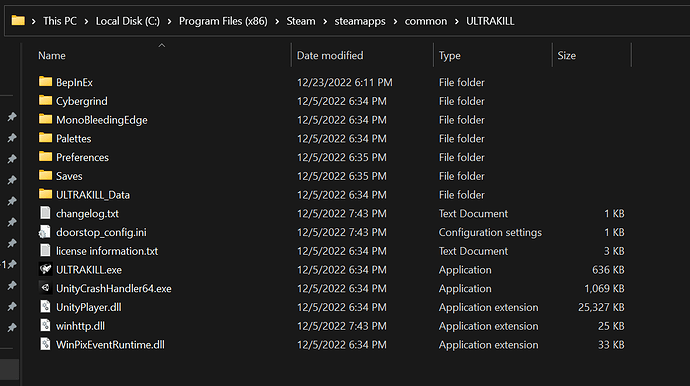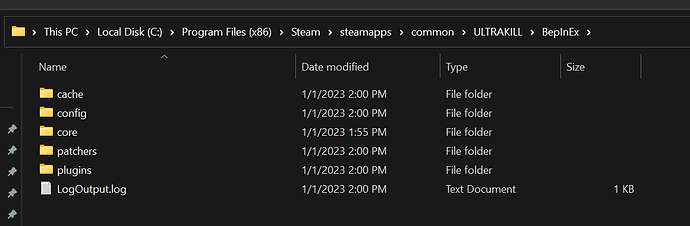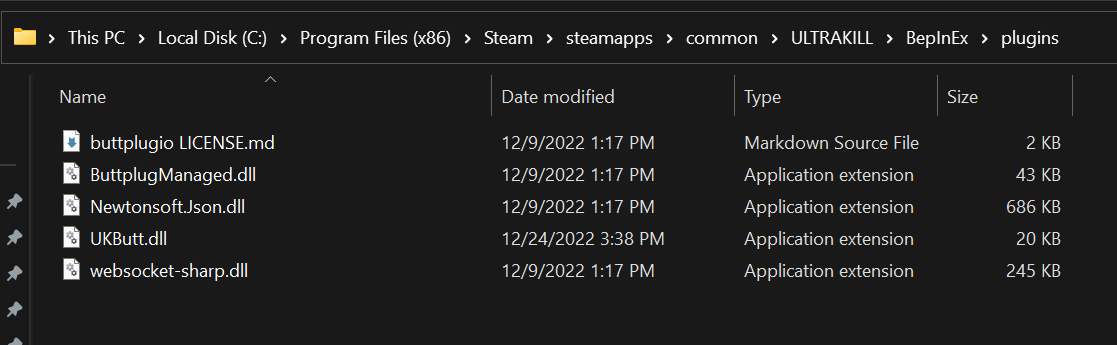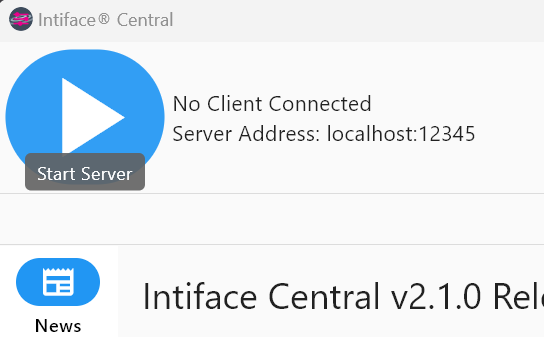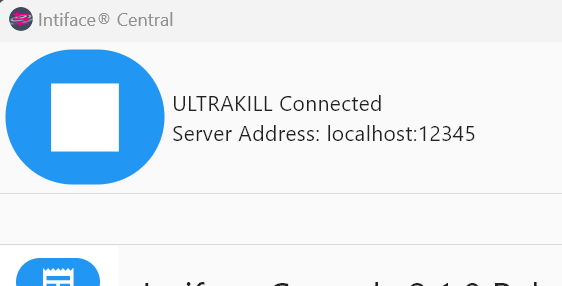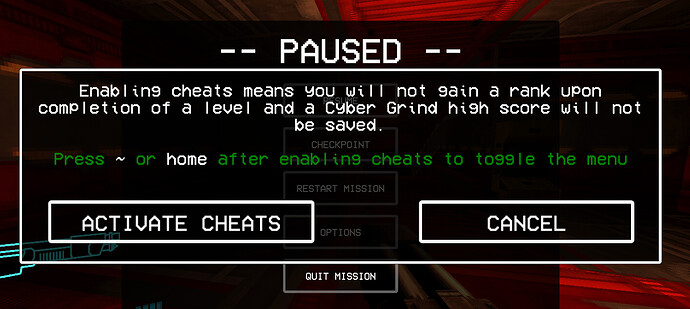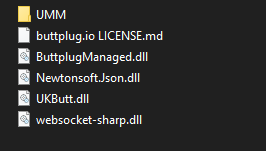UKBUTT UPDATED FOR REVAMP, USE V1.5
Other places to look for help if these instructions don’t work
Mod Installation and Verification
This guide will assume you’re on Windows 10+ and using Steam.
-
Install Ultrakill through Steam.
-
Install Intiface Central - Intiface® Central | Intiface®
-
Download BepInEx v5
a. The latest version as of this writing is available here: Release BepInEx 5.4.21 · BepInEx/BepInEx · GitHub
b. YOU MOST LIKELY WANT THE X64 VERSION. You do not want Unix or x86 unless you know what you are doing, and if you know what you are doing why are you reading this tutorial.
b. If there is a newer version, please reply to this and let me know so I can update. -
You will need to unzip BepInEx into your Ultrakill install directory.
a. For most users, this will bec:\Program Files (x86)\Steam\steamapps\common\ULTRAKILL -
For things to work, after you unzip you should see:
a. A file namedwinhttp.dllin theULTRAKILLdirectory
b. A directory namedBepInExin theULTRAKILLdirectory
-
Run Ultrakill once. You can basically just open and close it. Afterward, you should see a
Pluginsdirectory in the BepInEx directory in your Ultrakill install.
-
Download UKButt
a. Latest version will be at Release Update 1.5.0 · PITR-DEV/ukbutt-mod · GitHub
b. Download the file calledUKButt.[version].zip
c. You do not need the Source Code files. -
Unzip UKButt and put the contents in
c:\Program Files (x86)\Steam\steamapps\common\ULTRAKILL\BepInEx\Plugins -
After this step, there should be 5 files in
c:\Program Files (x86)\Steam\steamapps\common\ULTRAKILL\BepInEx\Plugins
a.ButtplugManaged.dll
b.NewtonsoftJson.dll
c.UKButt.dll
d.websocket-sharp.dll
-
If those files are not there, the mod may not work, so check to make sure they exist. (IGNORE THE LICENSE FILE IN THE IMAGE, it is not needed.)
-
Start Intiface Central, and hit the Server Start button, which is the Play button on the top left corner.
-
If you want to test your device before using UKButt, go to the Devices tab, and hit “start scanning”. Intiface Central should find your device, and will allow you to test it before hooking up UKButt.
-
Once you are ready to play Ultrakill with the UKButt mod, start Ultrakill.
-
If you alt-tab to Intiface Central, you should see that Ultrakill as connected. This will be shown on the client status portion of the control panel, like so:
-
Once the game is connected, it will be in Varied Mode. If you start the game, there should be vibrations on firing, sliding, and other actions/events.
Customizing the Mod
UKButt comes with a set of preferences that can be changed to modify the behavior of the mod. These preferences are listed in the UKButt README
To change customizations.
-
The game must be in cheat mode. Start the game, enter a level, and hit: Up, Up, Down, Down, Left, Right, Left, Right, B, A (for mouse/kb setups, this is arrows, then the letters b and a).
-
This will bring up a dialog asking if you want to enter cheat mode. Hit Activate Cheats.
-
Hit F8. This will bring up the debug console.
-
Typing
ukbutt prefsand hitting enter will show all UKButt preferences -
To edit a pref, run
set prefs_local [pref type] [pref name] [pref value]
a. For instance, to change strength to 1.0, runset prefs_local float ukbutt.strength 1.0
b. There is currently a bug where some types will display incorrectly. If you want to change a pref that lists “true” and “false” as its values, use the following command:set prefs_local bool [pref name] [true or false].
c. i.e. to turn menu haptics off, you’d useset prefs_local bool ukbutt.enableMenuHaptics false
That’s it! If you have any issues with the mod, please comment below.
Troubleshooting
Mod Prefs show up in console, but won’t connect to Intiface Central
Check to see if you have UMM installed. Look at the directory listing of your BepInEx/Plugins directory.
If there is a UMM directory, that may be an issue. Try removing it unless you need it for other mods. If you already had other mods installed and want those plus UKButt, please reply here so I can help debug.