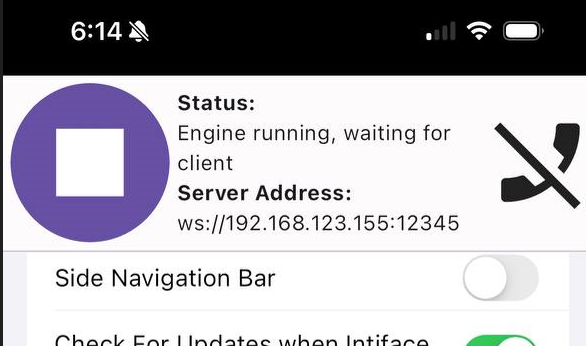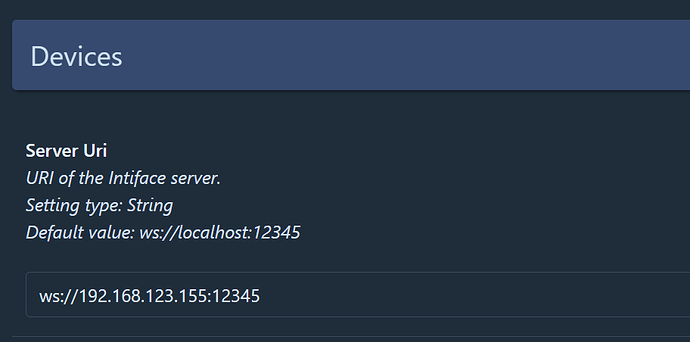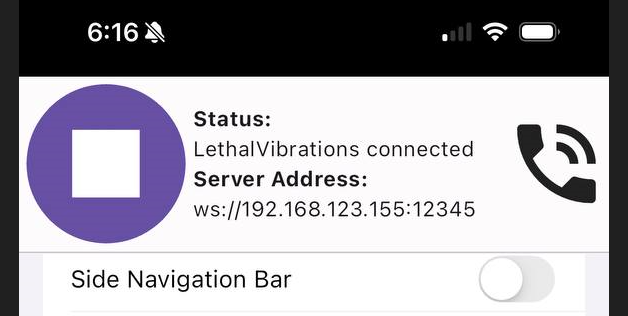This is a quick guide for using the Lethal Vibrations mod for Lethal Company with Intiface Central on Android or iOS
-
Install Intiface Central on your Phone
-
In Settings, make sure Listen on all interfaces is turned on.
-
Start Intiface Central (hit the big start button)
-
Use devices panel to connect to toys. (See Intiface Central Quickstart if you need a guide)
-
Note the Server Address in the top control panel
-
On the computer you want to play Lethal Company on, open r2modman.
-
Install the Lethal Vibrations mod if you haven’t yet (this will require turning on nsfw mods in search), then bring up the Lethal Company profile.
-
Go to Config Editor, and select LethalVibrations.cfg, then select Edit Config
-
In the Devices section, change the Server Uri to the Server address value shown on your phone. It should look something like
ws://[ip address]:12345.
-
Click Save.
-
Click Start Modded. You should see Lethal Vibrations connected as a client on your phone.
If you run into any issues, reply to this post or ask on our discord